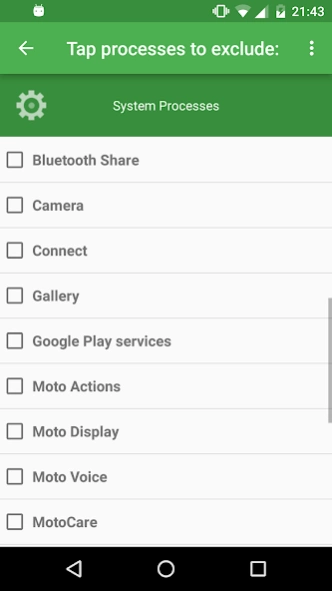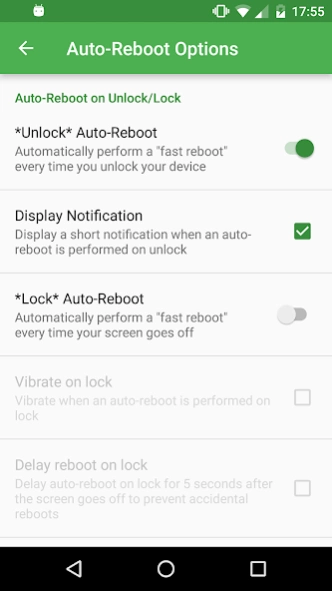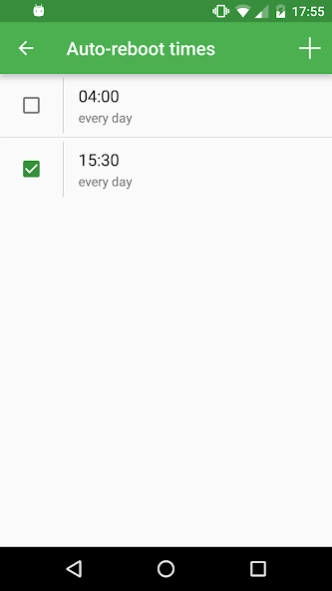Fast Reboot Pro
Paid Version
Publisher Description
Fast Reboot Pro - Simulates a reboot and thus frees up memory - your phone will be much snappier!
- Select processes that should be excluded from being restarted/closed!
- Schedule automatic fast reboots (e.g. every day at 4am)
- Option to automatically fast reboot when you unlock your device (from standby)
- Comes with a widget and a direct shortcut to instantly start a reboot
Simulates a reboot by closing/restarting all core and user processes (configurable) and thus frees up memory. Your phone should be much snappier after using Fast Reboot Pro.
Fast Reboot Pro now includes an option to automatically perform a "fast reboot" every time you unlock your device (i.e. when you turn it back on from sleep and "slide" to unlock). This way, your phone will _always_ be as fast and responsive as possible! In addition, you can now schedule a fast reboot so that your phone is fast rebooted automatically at a certain time each day (configured by you, e.g. 4am when you're least likely to be using your phone)
Want to perform a fast reboot when your battery drops below 30%, or when you leave work? Download the free Fast Reboot plugin to integrate the app with Locale / Tasker: http://goo.gl/FlgLA
If you don't see the widget in the widget-list, please move the app back to your phone's internal memory (Settings, Application Settings, Fast Reboot Pro, Move to Phone). This is a limitation of the Android system which I unfortunately have no control over!
App icon by Arabi Ishaque
About Fast Reboot Pro
Fast Reboot Pro is a paid app for Android published in the System Maintenance list of apps, part of System Utilities.
The company that develops Fast Reboot Pro is Great Bytes Software. The latest version released by its developer is 1.0. This app was rated by 1 users of our site and has an average rating of 5.0.
To install Fast Reboot Pro on your Android device, just click the green Continue To App button above to start the installation process. The app is listed on our website since 2017-09-17 and was downloaded 74 times. We have already checked if the download link is safe, however for your own protection we recommend that you scan the downloaded app with your antivirus. Your antivirus may detect the Fast Reboot Pro as malware as malware if the download link to com.greatbytes.fastrebootpro is broken.
How to install Fast Reboot Pro on your Android device:
- Click on the Continue To App button on our website. This will redirect you to Google Play.
- Once the Fast Reboot Pro is shown in the Google Play listing of your Android device, you can start its download and installation. Tap on the Install button located below the search bar and to the right of the app icon.
- A pop-up window with the permissions required by Fast Reboot Pro will be shown. Click on Accept to continue the process.
- Fast Reboot Pro will be downloaded onto your device, displaying a progress. Once the download completes, the installation will start and you'll get a notification after the installation is finished.